


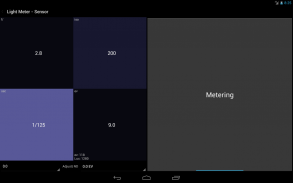


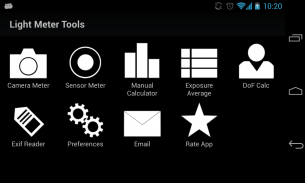
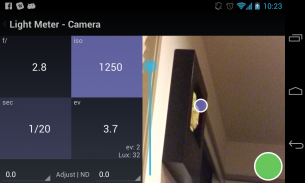
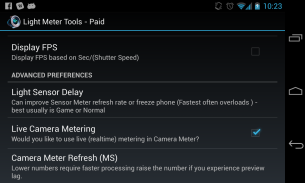
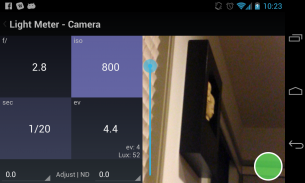
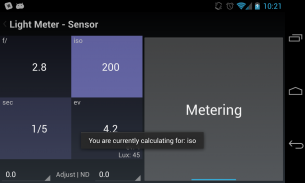

Light Meter Tools

Description of Light Meter Tools
Light Meter Tools is a mobile application designed to assist photographers and cinematographers in accurately measuring light. This app is suitable for a wide range of cameras, from film single-lens reflex (SLR) to pinhole cameras and cinematographic devices. Available for the Android platform, users can download Light Meter Tools to enhance their photography experience with precise light measurement capabilities.
The application combines two essential metering functions: a reflected light meter and an incident light meter. The reflected light meter utilizes the device's camera to measure light reflecting off subjects, while the incident light meter employs the device's light sensor to gauge the light falling on a scene. This dual functionality ensures that users can obtain accurate readings for various shooting conditions, catering to both outdoor and indoor photography needs.
Light Meter Tools has undergone testing against reputable light meters, including Gossen and Sekonic models, proving its accuracy across most Android devices. This validation gives users confidence that they can rely on the readings provided by the app when planning their shots.
In addition to the metering features, the app incorporates a Sunny Sixteen calculator. This tool helps photographers apply the Sunny Sixteen rule, a well-known guideline for estimating exposure settings in bright sunlight. By using this calculator, users can quickly determine the appropriate aperture and shutter speed based on the lighting conditions, streamlining their workflow when shooting outdoors.
Moreover, Light Meter Tools offers a Depth of Field calculator, which assists photographers in determining the range of distance within a photo that appears acceptably sharp. This feature is particularly useful for those looking to control focus in their compositions, allowing for creative choices in portrait and landscape photography.
Users of Light Meter Tools can benefit from its user-friendly interface, which simplifies the process of measuring and calculating various lighting parameters. The layout is designed to provide easy access to essential functions, making it straightforward for individuals to switch between the reflected and incident light meters as needed.
The app's versatility makes it suitable for all types of photography, whether for professional projects or personal use. By accommodating various camera types, Light Meter Tools caters to a broad audience, including hobbyists, students, and seasoned professionals.
When using the app, photographers can adjust settings to fit their specific needs and preferences. This customization allows for a tailored experience that can enhance shooting efficiency. The ability to switch between different metering modes ensures that users are equipped to handle diverse lighting scenarios.
In addition to its primary functionalities, the app's calculators provide valuable resources for photographers seeking to refine their techniques and improve their understanding of exposure and depth of field. These tools support users in making informed decisions about their settings, ultimately leading to better photographic outcomes.
For those interested in exploring the capabilities of Light Meter Tools, downloading the app is a straightforward process. Once installed, users can immediately begin experimenting with the various features, gaining insights into light measurement and exposure calculation.
The app's development reflects a commitment to providing reliable tools for photographers, making it a practical choice for anyone looking to optimize their shooting conditions. With its combination of metering functions and calculators, Light Meter Tools stands out as a comprehensive resource for light measurement.
Accessibility is another important aspect of the app. Being available for the Android platform means that a wide range of users can download and utilize its features, regardless of their photographic experience. This inclusivity helps to foster a community of users who can share experiences and techniques.
Light Meter Tools serves as a companion to photographers in the field, offering essential metrics that inform creative decisions. The integration of both reflected and incident light metering provides users with a complete toolkit for determining exposure in various environments.
Alongside its technical capabilities, the app promotes a deeper understanding of light and its effects on photography. By utilizing the Sunny Sixteen and Depth of Field calculators, users can gain insights that may influence their artistic choices.
With its straightforward design and practical features, Light Meter Tools is positioned as a valuable addition to any photographer's toolkit. Whether capturing a moment on film or shooting digital images, the app provides the necessary tools to ensure optimal exposure and depth of field.
For photographers committed to improving their craft, downloading Light Meter Tools can pave the way for enhanced technical skills and artistic expression. The app's blend of metering functions and calculators makes it an essential resource for navigating the complexities of light in photography.



























